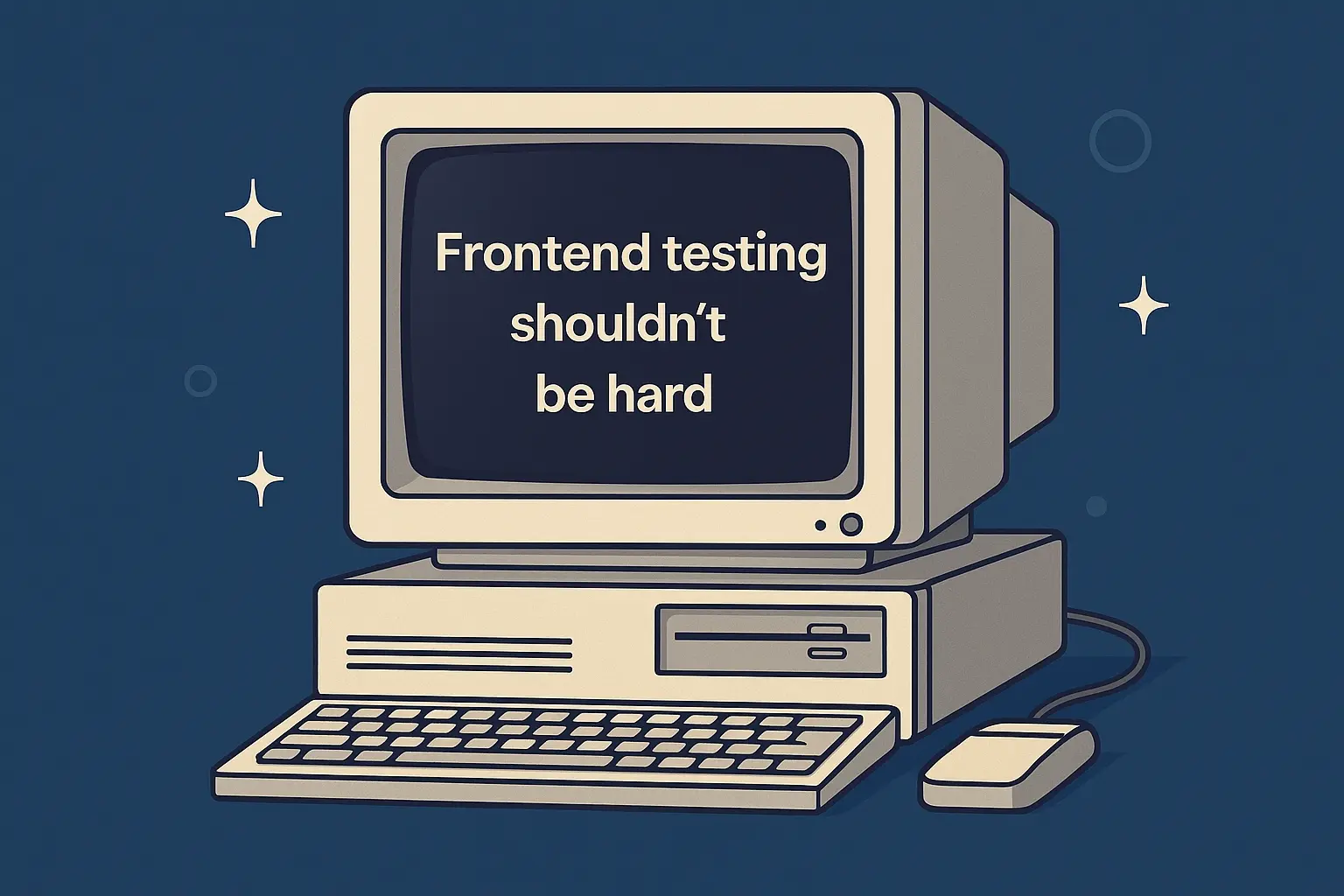
Frontend Tests shouldn't be hard
Whenever I have been lucky enough to be a part of a frontend project, I have noticed how unwilling most people seem to be to test the UIs and components they have been writing.
Whether it’s been on the web, in an app, or in a native application, the excuses tend to be many: it takes extra time, the framework doesn’t support it, it’s too hard to recreate in a testing environment, and so on. The problem stems from the same issue though, and I don't want to sound harsh, but you might be writing your UIs incorrectly.
Why though? I understand the code
Sure — you understand the code today. But codebases grow. Requirements change. People leave teams. And in six months, even you might not remember exactly why something was built a certain way.
That’s where good tests shine: they aren’t just a safety net — they’re documentation. A well-written test tells the next person (or future you) what the component is supposed to do and why. It captures intent in a way that comments and git history never quite do. You're not just testing for yourself — you're building context for everyone who'll work with the code later.
Presentation vs Logic
Whether you're building for web or native platforms, the principle stays the same: separate what your UI displays from how it behaves. On the web, Dan Abramov popularized this idea through his presentational and container components. In mobile development, it takes the form of the MVVM pattern, as explained by Adam Świderski. Regardless of the platform, the goal is the same — narrow the responsibility of your UI layers.
The most common issue I run into when reviewing frontend code is this: the UI does too much. It handles data, state, effects, and rendering all in one place — which makes it hard to test, hard to reason about, and harder to maintain.
An example of what not to do
To see what this looks like in practice, let’s take a very simple example: a component that displays user data.
Here’s the common, “do-it-all” version you’ve probably seen (or written) before:
function UserCard() {
const [user, setUser] = useState(null)
const [loading, setLoading] = useState(true)
useEffect(() => {
fetch('/api/user')
.then(res => res.json())
.then(data => {
setUser(data)
setLoading(false)
})
}, [])
if (loading) return <p>Loading...</p>
return (
<div>
<h2>{user.name}</h2>
<p>{user.email}</p>
</div>
)
}This component:
- Fetches data
- Manages state
- Handles side effects
- Renders the UI
It’s doing everything at once — which makes it harder to test, reuse, or reason about.
An example of what to do instead
The solution? Split it into two components.
By splitting the component in two, we isolate concerns. UserCardContainer handles the logic — fetching data and managing state — while UserCard is a pure, presentational component. This makes UserCard trivial to test and easy to reuse with different data sources or mocked states.
// Container: handles data logic
function UserCardContainer() {
const [user, setUser] = useState(null)
const [loading, setLoading] = useState(true)
useEffect(() => {
fetch('/api/user')
.then(res => res.json())
.then(data => {
setUser(data)
setLoading(false)
})
}, [])
return <UserCard user={user} loading={loading} />
}// Presentational: renders only
function UserCard({ user, loading }) {
if (loading) return <p>Loading...</p>
return (
<div>
<h2>{user.name}</h2>
<p>{user.email}</p>
</div>
)
}Testing the Presentational Component
By describing what the component should do, rather than how it’s implemented, we make our tests more resilient and expressive:
describe('UserCard', () => {
it('should show user name and email when not loading', () => {
render(
<UserCard
user={{ name: 'Butters', email: 'mcGee@example.com' }}
loading={false}
/>
)
expect(screen.getByText('Butters')).toBeInTheDocument()
expect(screen.getByText('mcGee@example.com')).toBeInTheDocument()
})
it('should show a loading message when loading is true', () => {
render(<UserCard user={null} loading={true} />)
expect(screen.getByText('Loading...')).toBeInTheDocument()
})
})You can also, if you're a red, green, refactor person, already see how helpful this is. The test describes what the component should do, so writing the UI becomes more about fulfilling expectations than guessing at behavior.
It's Not Always You — Your Testing Framework Will Have Gaps
I have a friend — who I won’t name — who hates jsdom. And I get it. It handles most DOM APIs well, but it doesn’t support everything. Features like ResizeObserver, IntersectionObserver, or canvas-related rendering often need to be mocked or polyfilled to work reliably in tests.
Animations, third-party libraries (like Lottie), or layout-measuring logic can also behave differently under test than in a real browser. That’s okay — the goal isn’t to perfectly replicate the runtime environment. The goal is to test your intent: given a certain input or interaction, does the component behave the way you expect?
You still around? Wow! Good job. I hope it brought you some good insights, if you disagree or want to continue this conversation, you can find me on mastodon.
Signing out,
Paul